December 9th, 2023 – How To Stay Organized And Boost Productivity

Over the years, I became aware that I have ADHD. One of my most difficult traits is that I have an “out of sight, out of mind” mentality. This can be difficult to stay organized, manage tasks, or increase my productivity. However, in my life, I have not had the option of lacking in these areas.
Going to University, working steady jobs, and now starting a business all require staying on top of these tasks and producing my best results. I have learned a lot of tips and tricks to manage this for myself, and I have seen amazing results.
Today, I want to share with you the apps I use, and how/why I use them to keep myself organized, boost my productivity, and stay on top of all my To-Do lists!


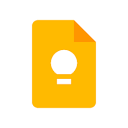

Stay Organized With Google
In the age of the internet, Google is king. Google has an incredible network of apps that all sync and connect to each other so you can access your information across multiple platforms on multiple devices. This is insanely helpful to stay organized and boost productivity for a million reasons, but let’s start with the basics.
I use three main apps: Google Calendar, Keep Notes, and Google Drive. The reason I use these three apps specifically is because they all connect to my Google Home, they can be accessed from my computer, tablet, or my phone, and they can be set to my Smart Watch.

Google Drive
Google Drive is where I draft and edit all of my blog posts. It’s also where I did a lot of work for university and for my job as a teacher. If I’m at my office or school, I can access the Drive from my computer or tablet to write my papers, essays, assignments, projects, or evaluations. If I was away from those places, I could access them on my phone so I could edit them quickly if I remembered something while I was out, or if I had an idea I wanted to start in a document. Keeping these organized in one easily accessible place has been invaluable for me in boosting productivity. The drive itself has large storage options as well, so you can add a lot of different information.
Install here with Google Play

Google Calendar
I spend a significant amount of time with Google Calendar. It is by far one of my most highly recommended productivity apps. There are a lot of benefits that I use pretty frequently to keep me organized. As with the others, it can be accessed from both your phone and your tablet or computer. It is quick and easy to set events, timelines, or meetings.
I also have my reminders set on the Calendar. The reminders have saved me more times than I can count. I can set them from my phone or computer, but I also choose to set them with my Google Home. “Hey Google, remind me to start this task at this time.” And there it appears on my phone. “Hey Google, set an alarm for this time, and a reminder to do this at this time.” Boom. There it is, the alarm goes off and my phone buzzes to tell me what I need to do.
I have a list of set routines that I scheduled to go off every single day while I set my habits. The reminder comes with the task, and I write notes for myself to remember why I wanted to do it. It has kept me on track, and mindful, and allowed me to work with intention in my life. I have seen an incredible boost in my productivity because of these visual reminders. These calendars can also be shared if you are working in a team, or if you have a family calendar that you need everyone to stay updated on!
Install here with Google Play
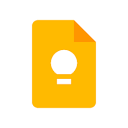
Google Keep Notes
I am a big Notes girl. In my life, notes are used for everything from To-Do lists to quotes I like. I have a lot of stuff going on in my head, and in my life, and I need to see it to stay organized. Maintaining organization and boosting productivity is key here. I can add entries to my notes from my Google Home, my phone, or my tablet/computer.
This is helpful when I’m working on my computer at home and I can easily ask Google to add something to my To-Do list. Or when I’m at school and I can open the app to quickly add something. You can also send these lists to others, or invite collaborators to allow others to edit the lists and add tasks.
My friends and coworkers use this feature so their assistants can add reminders that they can access when they aren’t physically together.
Install here with Google Play

Visualization Tools
Whiteboard
As I said before, “out of sight out of mind” is a problem I have. Since my university days I have invested in whiteboards of some sort so that I can see my events, reminders, tasks, and deadlines. It hangs directly on the wall so I can see it from anywhere in the room, and it can be updated quickly.
My board reflects my needs, so I have a mix of English, French, and Korean on there. I use this for daily tasks, and for affirmations. I have sentences in red marker at the top of the board that remind me of my goals and ambitions. Right now, it says, “Je suis le plus gros ours.” This is a loosely translated quote from the show Yellowstone, “I am the bigger bear.” It gave me a lot of motivation when I first heard it, and it reminds me to keep going, that no obstacle is greater than my desire to blast through it. I am the bigger bear.

Smartwatch
If it isn’t enough to have reminders sent straight to my phone, I also have them appear on my smartwatch. As easy as it SHOULD be to use my phone for everything, there are still times where my phone is silent in my pocket, or in my purse, and I forget that I have things to do. The reminders I set on the Calendar will go to my smartwatch even when my phone isn’t in my hand or line of sight. I also like the general benefits of a smartwatch like alarms, timers, and health trackers. These can also be used to – in my case – obsessively check and box your time.
—-
I hope you were able to gain some useful information on how to stay organized and productive. These tips may not work for everyone, maybe some of them will work for you and some of them won’t. Hopefully, it inspires you to organize your own life and productivity or add some new routines to your life! If you liked this post, make sure to comment down below and check back for a new post on the Next Step Scopist blog!
—-
Last Post: Helpful Tools For The Busy Scopist
Next Post: Your Hobbies Can Make You A Better Scopist

Leave a Reply